-
Panos
Scheduled backup time of 00:00 doesn't show properly in the listing
Minor GUI issue... A backup with a scheduled time of 00:00 only shows up as <DATE> not as <DATE> <TIME>.
In the following screenshot, the second backup was scheduled (and ran) at 00:00
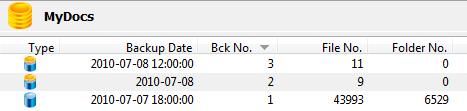
In the following screenshot, the second backup was scheduled (and ran) at 00:00
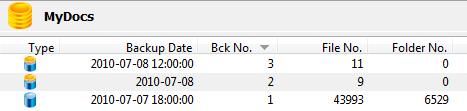
-
Adrian (Softland)
- Posts: 1979
- Joined: Wed Dec 16, 2009 12:46 pm
Re: Scheduled backup time of 00:00 doesn't show properly in the listing
Hi,
I confirm we were able to reproduce the situation and we will fix it.
I confirm we were able to reproduce the situation and we will fix it.
Do you know you can monitor your backups remotely with Backup4all Monitor? You can read more here: https://www.backup4all.com/backup4all-monitor.html
-
Panos
Re: Scheduled backup time of 00:00 doesn't show properly in the listing
Thanks.
Please note that this problem also appears elsewhere in the GUI. For example, when I right-click on a backup job and select 'Job History', the corresponding Start Date in the list is also missing the <TIME> element.
Please note that this problem also appears elsewhere in the GUI. For example, when I right-click on a backup job and select 'Job History', the corresponding Start Date in the list is also missing the <TIME> element.


