cannot send email notifications through Microsoft Online hosted Exchange
We just migrated our email over to Microsoft Online (hosted Exchange). Trying to reconfigure notifications but the test email is not going out.
Our previous email provider used an unsecure SMTP at port 25. Microsoft Online uses TLS/SSL at port 587.
We are using:
Server: smtp.mail.microsoftonline.com
Port: 587
Use SSL: checked
From: (our email address)
Reply To: (our email address)
Server Requires Authentication: checked
Username: (our email address)
Password: (our password)
These settings work fine in Outlook 2007 and Outlook Express, but a test through Backup4all gives the following error:
Invalid token:
scRet: 80090308
Here is a screenshot of the actual error dialog:
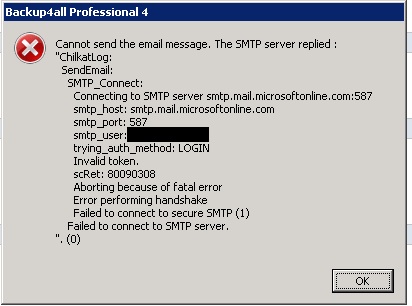
Any help would be greatly appreciated!
Our previous email provider used an unsecure SMTP at port 25. Microsoft Online uses TLS/SSL at port 587.
We are using:
Server: smtp.mail.microsoftonline.com
Port: 587
Use SSL: checked
From: (our email address)
Reply To: (our email address)
Server Requires Authentication: checked
Username: (our email address)
Password: (our password)
These settings work fine in Outlook 2007 and Outlook Express, but a test through Backup4all gives the following error:
Invalid token:
scRet: 80090308
Here is a screenshot of the actual error dialog:
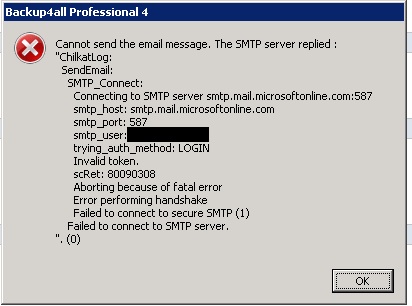
Any help would be greatly appreciated!
-
Adrian (Softland)
- Posts: 1979
- Joined: Wed Dec 16, 2009 12:46 pm
Re: cannot send email notifications through Microsoft Online hosted Exchange
Hi,
Please try using GMail.
Use these settings:
1. At Name/IP -> smtp.gmail.com
2. Port: 587 or 465
3. Set (check) the SSL option
4. Please set (check) the Authentication option
5. At username write your email address [email protected]
6. Password: your gmail password
7. At Email Address->From-> Please enter your email address [email protected]
8. You can send a test email.
Do you have the same problem?
Please try using GMail.
Use these settings:
1. At Name/IP -> smtp.gmail.com
2. Port: 587 or 465
3. Set (check) the SSL option
4. Please set (check) the Authentication option
5. At username write your email address [email protected]
6. Password: your gmail password
7. At Email Address->From-> Please enter your email address [email protected]
8. You can send a test email.
Do you have the same problem?
Do you know you can monitor your backups remotely with Backup4all Monitor? You can read more here: https://www.backup4all.com/backup4all-monitor.html
Re: cannot send email notifications through Microsoft Online hosted Exchange
Gmail works with those settings at port 465, but NOT at port 587.
I would like to get this working with our Microsoft Online account if possible.
Any further suggestions?
I would like to get this working with our Microsoft Online account if possible.
Any further suggestions?
-
Adrian (Softland)
- Posts: 1979
- Joined: Wed Dec 16, 2009 12:46 pm
Re: cannot send email notifications through Microsoft Online hosted Exchange
Hi,
If you got GMail working that means the problem is not with Backup4all but with the settings you use for smtp.
Please make sure you used the correct settings.
You can try using port 465 for your configuration too.
If you got GMail working that means the problem is not with Backup4all but with the settings you use for smtp.
Please make sure you used the correct settings.
You can try using port 465 for your configuration too.
Do you know you can monitor your backups remotely with Backup4all Monitor? You can read more here: https://www.backup4all.com/backup4all-monitor.html
Re: cannot send email notifications through Microsoft Online hosted Exchange
Port 465 will not work as Microsoft Online only allows port 587.
I believe the fact that Outlook works with the same settings proves that my settings are correct and that the problem lies with Backup4all.
Since Backup4all worked for us with our previous email provider and also with gmail I can only conclude that there is some compatibility issue between Backup4all and Microsoft Online (Exchange 2007) when using SSL.
We would like a resolution to this if possible as using gmail is not a reasonable solution for us or our other clients using Backup4all. We plan on migrating other Backup4all users to Microsoft Online in the near future.
Is there any chance of this being fixed in an upcoming build?
I believe the fact that Outlook works with the same settings proves that my settings are correct and that the problem lies with Backup4all.
Since Backup4all worked for us with our previous email provider and also with gmail I can only conclude that there is some compatibility issue between Backup4all and Microsoft Online (Exchange 2007) when using SSL.
We would like a resolution to this if possible as using gmail is not a reasonable solution for us or our other clients using Backup4all. We plan on migrating other Backup4all users to Microsoft Online in the near future.
Is there any chance of this being fixed in an upcoming build?
-
Adrian (Softland)
- Posts: 1979
- Joined: Wed Dec 16, 2009 12:46 pm
Re: cannot send email notifications through Microsoft Online hosted Exchange
Hi,
Can you provide us a temporary email account to see here what the problem is? Send the details to support[at]backup4all[dot]com
Can you provide us a temporary email account to see here what the problem is? Send the details to support[at]backup4all[dot]com
Do you know you can monitor your backups remotely with Backup4all Monitor? You can read more here: https://www.backup4all.com/backup4all-monitor.html
-
bensimon_1981
- Posts: 1
- Joined: Fri Apr 06, 2012 9:59 am
Re: cannot send email notifications through Microsoft Online hosted Exchange
thanks for the information. i will get back for detailed explanation
-
rhaanappel
- Posts: 1
- Joined: Mon Oct 22, 2012 7:08 am
Re: cannot send email notifications through Microsoft Online hosted Exchange
Was this issue ever resolved for the user?
Backup4All version 3 (v3.11) doesn't have a problem with sending emails through Office 365 but version 4 (4.8) does.
I believe the cause can be seen in the error message. "trying_auth_method: LOGIN"
Office 365 only supports SMTP relay authentication using TLS. Is there a Chilkat config file that can be edited to change settings to support TLS authentication? I ask this because I notice you seem to be using Chilkat embedded in your software.
Regards, Rod Haanappel
Backup4All version 3 (v3.11) doesn't have a problem with sending emails through Office 365 but version 4 (4.8) does.
I believe the cause can be seen in the error message. "trying_auth_method: LOGIN"
Office 365 only supports SMTP relay authentication using TLS. Is there a Chilkat config file that can be edited to change settings to support TLS authentication? I ask this because I notice you seem to be using Chilkat embedded in your software.
Regards, Rod Haanappel
-
Adrian (Softland)
- Posts: 1979
- Joined: Wed Dec 16, 2009 12:46 pm
Re: cannot send email notifications through Microsoft Online hosted Exchange
Hi,
The problem is not with Backup4all, users usually find the problem on their side or we help them to find the problem.
Usually the settings are not correct.
Have you tried sending emails using GMail settings as posted above?
The problem is not with Backup4all, users usually find the problem on their side or we help them to find the problem.
Usually the settings are not correct.
Have you tried sending emails using GMail settings as posted above?
-
Adrian (Softland)
- Posts: 1979
- Joined: Wed Dec 16, 2009 12:46 pm
Re: cannot send email notifications through Microsoft Online hosted Exchange
Hi,
In version 4.9.291 of Backup4all Professional, we added the TLS option in Tools->Options->Email.
In version 4.9.291 of Backup4all Professional, we added the TLS option in Tools->Options->Email.


